Installing the Visitor Management Web Portal
You can install the Visitor Management Web Portal on a C•CURE 9000 server or an IIS server that communicates with a C•CURE 9000 Server.
- Navigate to the Unified installer media.
- Select Software House.
- Select Integrations and Services.
-
Select VisitorManagementWeb.
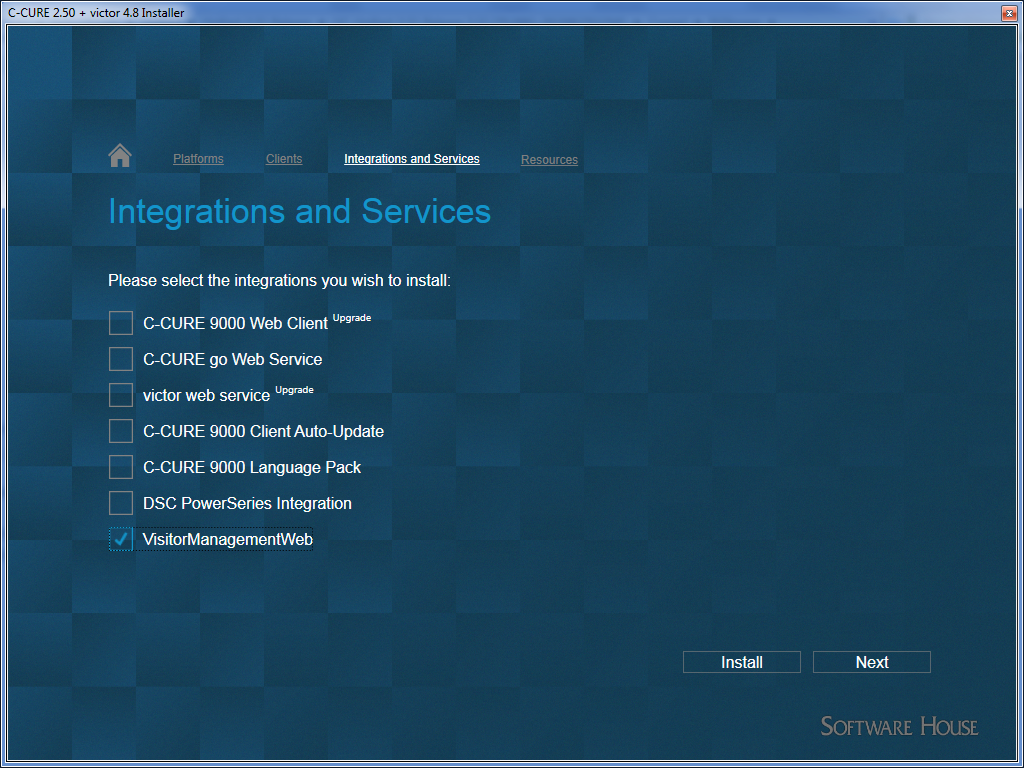
- Click Install and follow the prompts to install the Visitor Management Web application.
